Our Services
Mobile Tech Support
I like the say, humbly, there has never been a computer problem I could not solve. I greatly look forward to the challenges of new problems and finding solutions through troubleshooting. Below are a list of some of the services I’ve delivered but each client I work with requires a unique approach in solving problems in the way that works best for their case specifically.
Computer Troubleshooting and Repair
Wireless Network Setup
Device Setup and Configuration
Software Installation and Updates
Streamlining business processes and implementing best practices for supply chain management, inventory control, and production.
Hardware Technology Upgrades
Assisting with the purchase of new parts or replacement devices to ensure value and proper setup and configurations.
Password Management Solutions
If you have a piece of paper with all your passwords written on it then you could use my help. Securely storing passwords can save you time and headaches and make your accounts more safer from cyber threats.
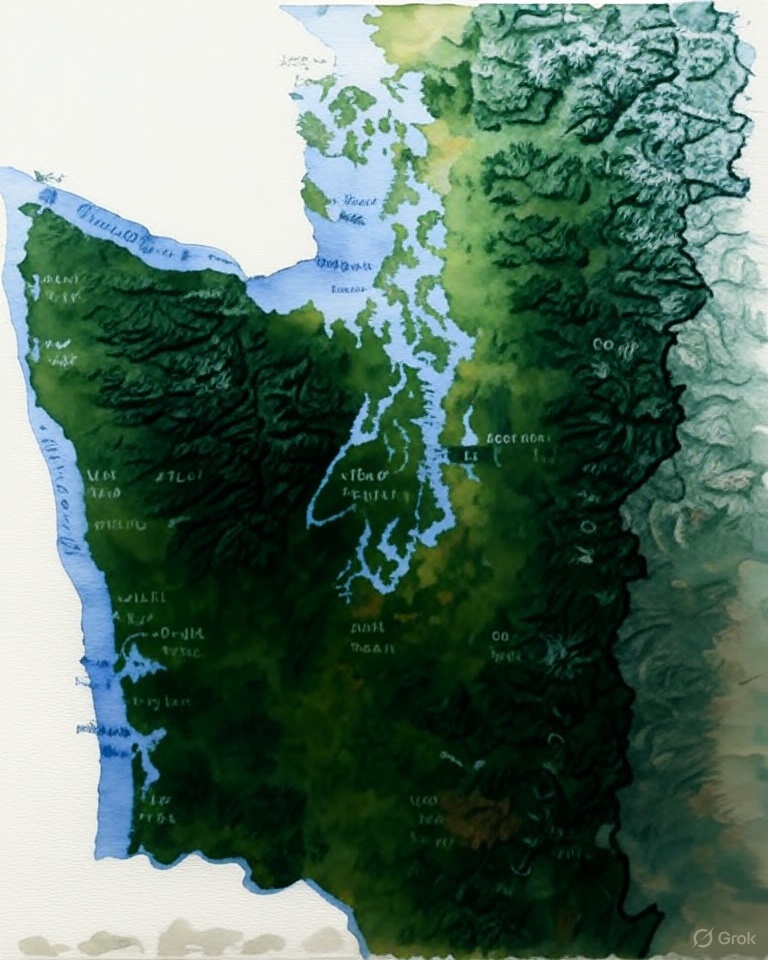
Service Area
At Not Working Tech Support, I come to you—whether you’re in a small waterfront town, a quiet mountain community, or anywhere in between. My goal is simple: if your tech’s not working, I’ll get it working, without the jargon or stress.
Cascade Mountains
I provide on-site tech help throughout the entire Cascade range—north to south. That includes the North Cascades communities like Winthrop and Wenatchee; the central mountain towns such as Snoqualmie, North Bend, Cle Elum, Roslyn, and Leavenworth; and the southern Cascades near Packwood, Randle, Naches and the White Pass area. Whether you’re in a small mountain cabin, a full-time home in the foothills, or a seasonal property, I’ll make the trip to get your tech working.
Greater Puget Sound
I spend a lot of time helping folks in communities around the Sound, including Gig Harbor, Port Orchard, Poulsbo, Silverdale, Vashon Island, Bellingham, Anacortes, Tacoma, and Olympia. Whether you’re tucked away in a coastal neighborhood or living on one of the islands, I bring friendly, on-site tech help right to your door.
My Process For Solving Problems Together
Understanding Your Needs
We start with an initial contact to describe the tech support you require. This initial contact from you helps me gather crucial information and set the foundation for our collaboration.
Determine Fit
I take a close look at your specific issue and where you are located and determine if and when I’ll be able to help you.
Scheduling
I’ll work directly with you to schedule an appointment based on when I’ll be in your area.
Ongoing Support
Our relationship doesn’t end after the initial project. We offer ongoing support and advice to help you navigate your technology in the future.

Make technology work for you and get more time to spend how you want.
Whatever is not working is costing you time and frustration. Time that should be spent being productive or doing what you love. Get in touch today I can help.
Exhaustive List of Services Provided
- Diagnose and fix broken Wi-Fi connections
- Optimize Wi-Fi signal strength and coverage
- Troubleshoot router/modem issues
- Configure network security (e.g., WPA3, firewalls)
- Set up or troubleshoot wired Ethernet connections
- Resolve internet speed slowdowns
- Assist with ISP account setup or troubleshooting
- Configure network extenders or mesh systems
- Diagnose and resolve slow computer performance
- Remove malware, viruses, and spyware
- Clean up disk space and remove unnecessary files
- Upgrade hardware (e.g., RAM, SSD installation)
- Optimize startup programs and processes
- Update drivers and firmware
- Perform system defragmentation or optimization
- Recommend and install performance-enhancing software
- Upgrade operating systems (e.g., Windows, macOS)
- Perform clean OS installations or reinstallations
- Troubleshoot OS errors and crashes
- Install and configure software applications
- Update software to the latest versions
- Resolve software compatibility issues
- Set up automated backups for OS and data
- Provide guidance on OS security settings
Website and Web-Related Troubleshooting
- Diagnose website loading or access issues
- Troubleshoot browser errors and crashes
- Clearing cache and cookies properly
- Configure browser extensions and settings
- Assistance with website login or account recovery
- Optimize web performance (e.g., disable unnecessary plugins)
- Troubleshoot e-commerce or online banking site issues
- Set up basic website bookmarks or favorites
- Repair or replace broken laptop/desktop components (e.g., screens, keyboards)
- Clean internal dust from computers and peripherals
- Troubleshoot overheating issues
- Replace or upgrade batteries
- Fix or replace damaged ports (e.g., USB, HDMI)
- Install or configure external devices (e.g., printers, scanners)
- Perform diagnostic tests on hardware failures
- Provide advice on hardware lifespan and upgrades
- Set up automated data backups (e.g., to external drives, cloud)
- Recover lost or deleted files
- Transfer data between devices
- Organize files and folders for efficiency
- Secure data with encryption or password protection
- Troubleshoot external drive or cloud sync issues
- Provide guidance on data storage options
- Assist with data migration during device upgrades
- Configure smart home hubs (e.g., Amazon Alexa, Google Nest)
- Set up and troubleshoot smart lights, thermostats, or locks
- Connect and configure IoT devices to Wi-Fi
- Resolve smart device compatibility issues
- Update firmware on smart home devices
- Create automation routines for smart devices
- Troubleshoot connectivity between smart devices
- Provide security recommendations for IoT networks
- Troubleshoot smartphone or tablet performance issues
- Set up or repair mobile data and Wi-Fi connections
- Update mobile operating systems (e.g., iOS, Android)
- Sync mobile devices with computers or cloud services
- Resolve app installation or crash problems
- Configure email and messaging on mobile devices
- Provide guidance on mobile security (e.g., antivirus, VPN)
- Set up and troubleshoot printers (e.g., Wi-Fi printing)
- Configure external monitors or projectors
- Install and troubleshoot speakers or headphones
- Set up webcams or microphones for video calls
- Resolve issues with gaming peripherals (e.g., controllers)
- Configure USB hubs or docking stations
- Assist with keyboard/mouse setup or customization
- Troubleshoot scanner or external storage device issues
Security and Privacy Enhancement
- Install and configure antivirus or anti-malware software
- Set up firewalls and security settings
- Create strong passwords and manage password managers
- Enable two-factor authentication (2FA)
- Remove phishing or scam-related threats
- Provide guidance on safe online practices
- Troubleshoot VPN setup or connectivity
- Secure home networks from unauthorized access
Tech Education and User Support
- Teach basic computer or internet usage skills
- Provide tutorials on using specific software/apps
- Assist with email setup and management
- Guide users through online shopping or banking
- Explain tech terms and concepts in simple language
- Help with video call setup (e.g., Zoom, Skype)
- Offer tips for efficient device usage
- Support elderly or less tech-savvy users with hands-on training
